Creating memorable and engaging characters with AI is a crucial aspect of any modern role-playing game (RPG). Whether you’re a seasoned game master or a novice player, developing unique and captivating characters can enhance your gaming experience. In this article, we’ll allow you to discover practical ways to generate characters without drowning in a sea of adjectives. Let’s dive into the modern world of AI!
Table of Contents
1. Start with a Singular Concept
Begin by distilling your character concept into a single descriptive sentence. Keep it short and straightforward. For example:
- A bumbling young spellcaster who lacks confidence and mixes up their spells.
- The only child of a miserly moneychanger who wants to escape, travel the world, and see the ocean.
- The former leader of a street gang sets out to turn over a new leaf on a bigger stage.
These basic concepts serve as a foundation for further development. They provide a starting point from which you can spin off additional details.
2. Combine Ideas
Don’t limit yourself to finding the perfect concept right away. Instead, jot down every idea that comes to mind. Over time, you’ll accumulate a pool of options to draw from. Perhaps that clumsy young spellcaster accidentally turned their master into a cat, and the child who escaped their moneychanger parent stole funds to pay for their new life, evading relentless mercenaries.
3. Top-Down vs. Bottom-Up Creation
There are two schools of thought when it comes to character creation:
Top-Down Approach
- Look through the rules: Explore classes, races, and other system-specific choices. Find ones that resonate with you or seem fun to play.
- Choose a foundation: Select a class, playbook, or archetype. Consider their motivations—why did they take up the sword, join the academy, or start slinging spells?
- Build personality and history: Once you know who your character is, think about their background. Did they come from humble beginnings, triumph over adversity, or escape a mundane life of privilege?
Bottom-Up Approach
- Begin with a background: Answer questions about your character’s origins. Who were they as a child? What path did they follow?
- Develop their journey: Understand how they evolved from their early days. Did they overcome challenges, face tragedy, or discover hidden talents?
- Consider their role: Once you have a sense of their past, think about their current occupation. Do they sling spells, pilot starships, or explore the wilderness?
4. Sketch Their Appearance
To create a visual image of your character start by training the AI. Describe the characters physical features, clothing, and accessories. Remember, less is often more. A few well-chosen details can make a character more memorable than an overload of adjectives.
5. Stats and Details
Finally, determine your character’s game stats. These include attributes, skills, and abilities. Add specific details that bring them to life: quirks, fears, hobbies, or even a favorite food. The AI model will then quickly add interesting details to your character.
Remember, the heart of a great RPG character lies in their depth, relatability, and the stories they create. So go forth, roll those dice, and let your characters come alive in your game world! 🎲🌟
Sources:
- PC Gamer – How to make a great RPG character
- HobbyLark – Creating Characters for Role-Playing Games
- Personal insights and experience.
Crafting Artistic Worlds: From Names to Sculptures
Creating a rich and immersive AI world for your RPG game involves more than just character sheets and maps. It’s about breathing life into every aspect, from the grand cities to the tiniest details. In this article, we’ll explore a creative process that takes us from curious names to hyperrealistic sculptures—all while maintaining a human-friendly tone.
1. Curious Names: Seeds of Imagination
The Rogue Sovereign and Beyond
Start by asking ChatGPT (or any AI language model) to generate a list of 50 curious names. These names will serve as seeds for characters, places, or artifacts in your game. Here are a few examples:
- Rogue Sovereign
- Illegitimate Monarch
- Outcast Herald
- Heretic Squire
- Wandering Knight
Feel free to mix and match, tweak, or expand upon these names. Each one carries a story waiting to unfold.
2. Hyperrealistic Images: Breathing Life into Concepts
The Art of Visualization
Now let’s take those names and turn them into visual wonders. Imagine a futuristic cityscape ruled by the Rogue Sovereign—a place where neon-lit alleys intersect with ancient stone spires. Or perhaps the Illegitimate Monarch resides in a floating palace adorned with intricate stained glass, reflecting both their power and their hidden vulnerabilities.
To create these visuals, we’ll ask ChatGPT to create AI generated hyperrealistic images based on our curious names and specific artificial intelligence algorithms. We’ll add prompts like:
- Rogue Sovereign, Hyperrealistic, 8k UHD

- Outcast Herald, Hyperrealistic, 8k UHD

- Illegitimate Monarch, Hyperrealistic, 8k UHD

- Heretic Squire, Hyperrealistic, 8k UHD

- Wandering Night, Hyperrealistic, 8k UHD


- Outcast Baron, Hyperrealistic, 8k UHD

- Renegade Duke, Hyperrealistic, 8k UHD
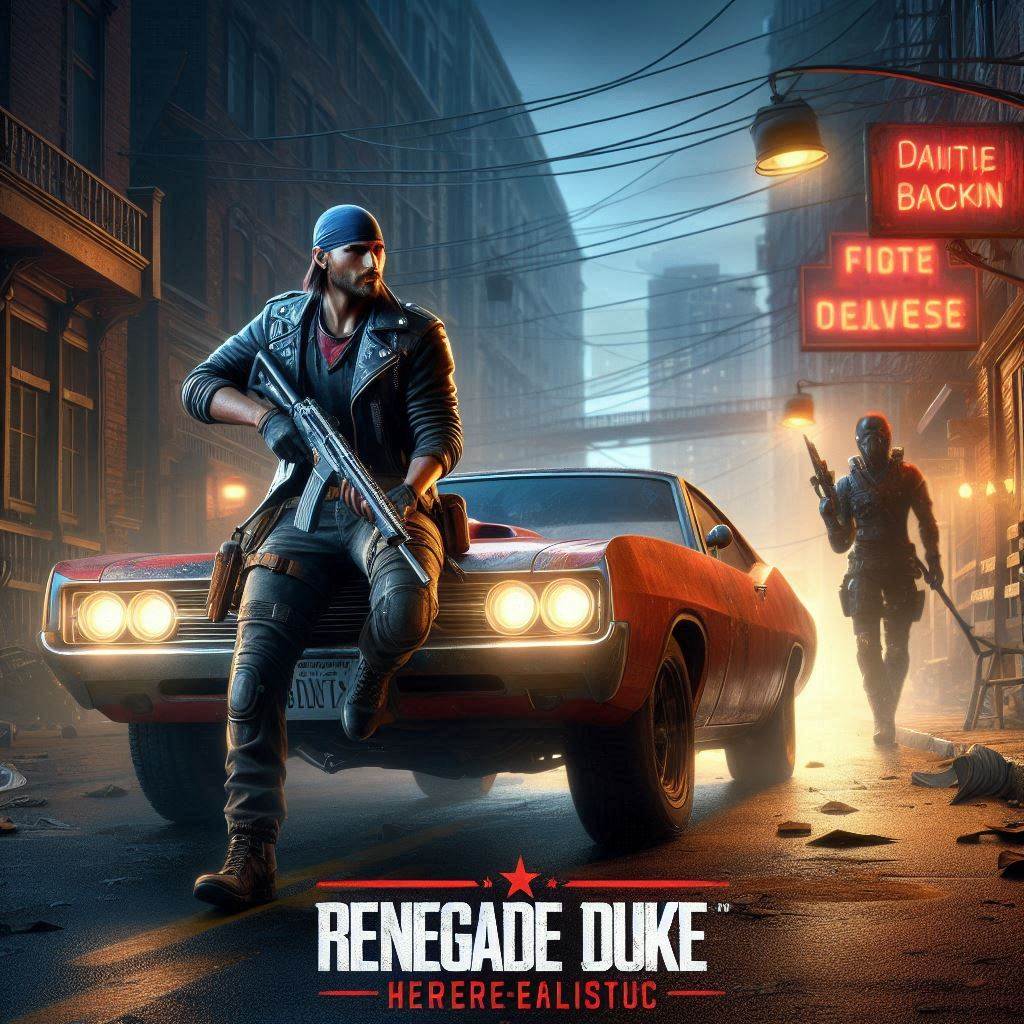


- Disowned Earl, Hyperrealistic, 8k UHD

- Rebel Prince, Hyperrealistic, 8k UHD

Remember, less is more. Let the images evoke emotions and spark your imagination.
3. From Pixels to Polygons: Sculpting in Blender
The Third Dimension
Now that we have our hyperrealistic images, it’s time to bring them into the third dimension. We’ll use Blender, a powerful open-source 3D modeling software. Follow these steps:
- Import the Images: Load your hyperrealistic images as reference planes in Blender.
- Sculpt the Base: Create a rough 3D model based on the image. Focus on proportions and major shapes.
- Refine Details: Use sculpting brushes to add intricate details—the Rogue Sovereign’s cloak, the Herald’s weathered staff, or the Monarch’s crown.
- Texture and Materials: Apply textures and materials to make your sculptures come alive. The worn stone of the Monarch’s palace, the gleaming cybernetic implants on the Sovereign’s face—they all matter.
- Lighting and Rendering: Set up lighting to enhance the mood. Render your sculptures in high resolution (8K UHD, anyone?).
4. Narrative Integration: Weaving Stories
The Final Touch
Your sculptures now exist in the digital realm. But how do they fit into your RPG world? Here’s where storytelling comes in and the artificial intelligence is the tool of excellence to help you with this:
- Legends and Lore: Write legends about the Rogue Sovereign’s rise to power or the Outcast Herald’s tragic past.
- Quest Hooks: Introduce quests related to these sculptures. Perhaps the Monarch’s crown holds a hidden enchantment, or the Herald’s staff points to an ancient prophecy.
- NPCs and Encounters: Populate your world with NPCs who interact with these sculptures. A street urchin might seek the Rogue Sovereign’s favor, while a scholar deciphers the Herald’s cryptic runes.
5. Conclusion: AI & Art Breeds Adventure
The Journey Continues
Remember, every detail matters, and artificial intelligence is the most valuable tool you can get your hands on. From curious names to hyperrealistic images to tangible sculptures, each step adds depth to your RPG universe. So go forth, create, and let your players explore the wonders you’ve crafted! And don’t hesitate to let AI help you with the creative process. Whether it concerns curious characters or storytelling, AI’s got you covered.
Sources:
- Blender Guru – Beginner Tutorial Series
- Personal insights and experience.
Here are 50 alternative names similar in style to “Bastard Lord”:
- Rogue Sovereign
- Illegitimate Monarch
- Outcast Baron
- Renegade Duke
- Disowned Earl
- Rebel Prince
- Pariah King
- Exiled Lord
- Maverick Baron
- Fugitive Regent
- Vagabond Monarch
- Wayward Viscount
- Lone Marquis
- Nomad Sire
- Wanderer Count
- Heretic Ruler
- Stray Patriarch
- Deserter Khan
- Banished Chief
- Defector Emperor
- Drifter Potentate
- Forsaken Chieftain
- Runaway Sultan
- Misfit Tsar
- Disavowed Rajah
- Liminal Warlord
- Unclaimed Sheikh
- Rogue Shogun
- Excommunicated Khan
- Lost Caliph
- Wayfarer Khanate
- Vagrant Satrap
- Abandoned Autocrat
- Hermit Despot
- Stranded Pharaoh
- Reclusive Overlord
- Isolated Potentate
- Solitary Czar
- Untethered Monarch
- Nihilistic Regent
- Estranged Baronet
- Loner Lord
- Disowned Noble
- Heretical Squire
- Wandering Knight
- Vagrant Paladin
- Nomadic Templar
- Outcast Herald
- Exiled Esquire
- Rogue Page
Can you believe that this list was curated by an artificial intelligence as well? Feel free to choose your favorite, or let me know if you’d like more options! 🌟

